Import Contacts is an application to help you import your contacts directly to your Android device without the need to upload them to Google first. Contacts (vCard “.vcf” files) are imported from your SD card directly in to the phones contact list.
This is useful for backing up your phone’s contacts, and transferring them to other devices.
Features
- Imports vCards from your SD card
- Supports names, organisations/titles, phone numbers, email and postal addresses, notes and birthdays
- Currently no support for images/photos (I intend to add this soon)
- Can merge with existing contacts on device
- Support for right back to Android version 1.5!
- Licensed under the GPLv3
You might also be interested in Export Contacts, which saves your phone’s contacts to the SD card.
Background
On earlier Android devices (before Android 2.1) it is possible, I believe, to import your contacts via your Google account (by uploading them to GMail and syncing), but this seems unnecessary. I would rather not needlessly furnish Google with yet more of my personal information. Since contacts could just be imported directly to the phone, I decided to write this application.
Getting Import Contacts
You can download Import Contacts from the Android Marketplace (or scan the QR code to the right).
Please consider downloading this app from the Android Marketplace for a very small cost, which would basically be a donation. By purchasing this app you would be helping an independent developer to escape his day job and support his family. We’d be very grateful!
Alternatively, The source code, a change list and pre-built APKs are available here:
source code | changes | pre-built APKs
For help on installing an APK on your Android device, see this page. When installing the app from an SD card, the app requires permission to modify/delete content from the SD card. It doesn’t actually modify anything. It’s a known bug in Android.
Documentation
Import Contacts can only import vCard contacts (files with the “.vcf” file extension).
Copy your contacts to the device’s SD card.
Plug your android device in to your computer with a USB cable. On the device, you should get a notification saying “USB connected” which you can select to copy files from your computer. Once selected and mounted, the device’s SD card should show up on your computer.
You might want to create a new directory (called, for example, “contacts“) on your SD card to put your contacts in. You may have one large vCard file (with lots of contacts in), or you may have many small vCard files. Either way, copy your vCard (.vcf) files in to this directory.
Finally, from the notification area, select “Turn off USB storage” and unplug your device from your computer.
Importing your contacts
Run the Import Contacts app on your android device. Import Contacts is extremely simple to use — just follow the instructions on the screen.
You will be asked whether you want to import contacts from one vCard file or whether you want to scan a folder for many vCard files.
- If you only have one large vCard file (with lots of contacts in) then choose to import contacts from a single file, and select that file
- If you have many small vCard files then choose to scan a folder for them. Select the folder on the SD card that you copied your vCards to.
The third screen lets you choose what to do if an existing contact is found on the phone with the same name. Import Contacts supports skipping (keeping the one on your phone), replacing and merging contacts.
Finally, the last screen does the importing.
If you can’t see the new contacts after importing them, it’s probably because your Android device is set to only display a certain group of contacts. You may need to tell it to display all contacts.
To display all contacts, go to the contacts screen, press “menu” and select “Contacts to display”. Then select “All contacts”. Note: this procedure is based on standard Android 4.1 and it may vary slightly according to device manufacturer and Android version.
Development
You can always drop me an email. Feedback and suggestions are always welcome.
Bugs
Please report bugs at the project’s development site:
Repository
You can view and download the source code from the bazaar repository:
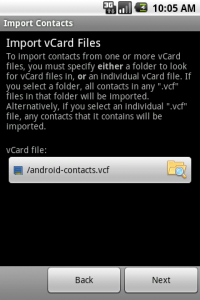
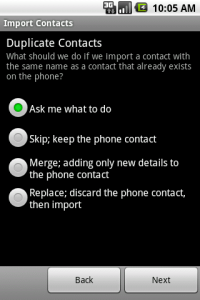

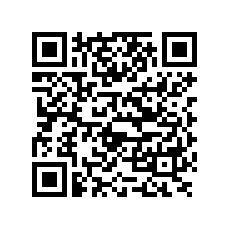







Looks like a great app. When will we be able to download the apk from market or this website?
I’ll get the apk on here for downloading in the next few days. It’s a bit buggy though.
I stopped working on it because new 1.5 (cupcake) version of Android has a vcard import built in to it, doesn’t it?
I’ve got a Android 1.5 phone (Samsung i7500) yesterday and it does not seem to have the capability to import vcfs… they have noted the ability to import contacts from SIM(!) in release notes.
There is another app to import contacts, but I’d rather try yours as it is OSS. I’m perfectly capable to compile it myself, but of course I’d also be happy to help you test it.
Other app link: http://www.dusystems.com/importContacts.html
Ok, I’ll get it cleaned-up a little and make it available to download this weekend.
Thanks for uploading the apps. I works perfectly on my HTC Magic. The only thing is the app imports the contacts the my phone contacts list labeled google and not phone. This means it would sync the contacts to google. Any suggestions?
Thank you very much! Used it to import a vcard exported by MyPhoneExplorer for S/// First attempt (pointing the path directly to a file instead of the contacts folder) failed though.
Good point. I’ll make the app check to see if you’ve entered a filename and use it if you have. Thanks for the feedback!
I have a DROID (Android 2.0.1), and the Contacts list already has an “Import/Export” feature that lets me import VCF’s from the SDCard. However, even though the Contacts list can share VCF’s via e-mail, the GMail client cannot open attached VCFs for import. I really need an app (preferably one that’s free or at least cheap) that can do that.
Really? Well it’s good that Google have added propper support for VCF import/export to Android. If you can save your email attachments to your SD card, then this application should allow you to import them. I should warn you though that I’ve not tested it on Android 2.0+ (I’ve only got 1.6).
Reposting comment, because I’m a doof and put the first one in the wrong place…
This app is great! Small, simple, and right to the point. Any chance you could make it do CSV import/export? I’m an old Linux guy, and I LIKE using plain text files.
I really need to learn how to write apps like this. Got any favorite sites to help start my education?
Thanks! Yeah, this is certainly possible – the app was written to handle multiple formats, it just only does one at the moment. I’d rather add support for “standard” formats though. And do you know that VCFs are simple text files? Maybe a better approach would be to write a little app/script to convert your contacts to VCFs and then import them?
I learnt enough about Android to write this app from Google’s documentation. It’s very good. I’d definitely recommend reading the tutorials in the resources section too.
facepalm Never even checked to see if VCF was ASCII. Scripting that conversion should be a short afternoon’s work. Thanks!
And I’m checking out the developer links now. With luck, I’ll be able to whip up tools to let me sync more stuff without going through GMail. My Android phone rocks, but I wish they didn’t tie everything to their little cloud setup.
Yep, me too!
Thank you for this superb app. Installed on Samsung Galaxy Spica i5700 and it worked great.
I’m trying to import contacts from an older Nokia, but I’m running into encoding problems: “Error parsing vCard in: blablabla.vcf. vCard uses unsupported ENCODING”. I tried converting the VCF files to basic ANSI encoding using iconv, but am getting the same error message.
Could you shed some light on this?
Hi, I’ve been working on this app again just recently actually. I’m trying to polish it off for v1.0 and get it ready to release in the Android market place. I’d be very interested in fixing this error. Would you be prepared to send me a .vcf file so I can see what’s going on? You have my word that I’d keep it private, or course. If you are, email it to me and I’ll look in to it right away.
Every contacts that weren’t imported had special chars in the vcf file name… As I’m french my contacts frequently contain é, è, à, ç,…
Thanks a lot for the app ! Hope you can fix that issue…
Thanks, I’ll look in to it.
I’ve sent you an example VCF file that refused to load. Good luck with the bug hunting! :-)
wwwald
This is indeed a very useful app and only of its kind available as far as I know. It helped me transfer all my contacts from my Nokia to Xperia x10 mini without going for online sync.
Hey all,
Just a quick note to say that I was soooooo annoyed at the prospect of having to transfer 415 contacts from my old school symbion N96 but this app worked like a dream for me – I just threw the lot on the mem card that came with my new desire and typed in the location as prompted and now job done.
Thank you Edam
Hi,
Thanks for the app. Helped when I couldn’t sync my contacts online.
However, I seem to be having a problem with it. The app only imports one number per contact. Eg: I have 246 contacts with a total of 347 numbers, but only 246 numbers show up.
I’m using a Sony Ericsson Xperia X10 Mini pro and my contacts.vcf file was exported via GMail.
Any ideas as to why this is happening
Cheers, Tushar
Hi. It is supposed to be able to handle multiple numbers. If you would be prepared to send me a vcard that doesn’t import properly, I will take at what is going wrong. I’ll keep your data safe.
Thank you very much for this app. Unfortunately, it does not seem to recognize or populate all of the contact fields from my vcard data. Specifically, I’d like to be able to use the TITLE, ORG, ADR, and NOTE types to populate my contacts.
I don’t have an Android development environment set up, but I’m not averse to writing some code to help make this happen.
Thanks! -David
Hi there. If you are prepared to send me a vcard with the fields in, I will happily extend the app to include what it can of them. I would keep your vcard safe, of course.
Can you please share the source code.I am working on import-export of contact on Android 1.6.This would be very useful
The sourcecode is already available. There are instructions for obtaining it above. I should add though, that the use of this sourcecode in your application would require you to also release the sourcecode for your application under the GPL version 3 or later.
You have saved my rear end ! Just went in on an XperiaX10 coming from Windows Mobile. Both O/S have major drawbacks. Running around for 5 days with no contacts. Outlook would NOT help with vcf exporting. Downloaded an app for the proper export, your app did the rest. Many Thanks Dude!
Hi, I own a Xperia X10 mini and the import from my Nokia 6233 vcf-files works fine and if the contacts call me they show up. Only when I want to edit or view the numbers, the contacts show now phone number. I activated the “show all groups”.
I ment “shows NO phone number”
Hi, first of all thanks a lot for the application. I’m using the version 1.0 but with adding my new contacts they are added to my gmail account. After bringing the phone to the flight mode the contacts are added to the phone contacts.
I just recognized that they are added to the phone contacts as google contacts.
The contacts are actually added a special group, which is called “My Contacts” on my phone (a G1 running Android 1.6). I think I heard someone else say that it’s called “Favourites” on theirs. Maybe your phone calls that group “Google Contacts”? Glad you got it working anyway!
Is the Special characters bug fixed? because i still get it and i have lots of contacts whit öäüõ :D But the oder 150 contacts where all imported just fine
It is good application
Thanks much. I have successfully copied contacts following above instructions
Doesnt work for contacts with photos, any thoughts???
Yeah, I’d have to write a whole lot more code to be able to read and store images from vCards. I’d like to do it sometime, but it’s just a case of finding time!
Install me
This is a great app. I greatly appreciate you making it available. I have an android tablet running 1.6. I followed your instructions and it imported everything. Thanks
Thank you for this application. I have Android 2.2, but your app is still useful because “Import/Export Contacts” does not manage duplicates like your app does. The stock functionnality only adds “joined” contacts!
However, I have noticed one small issue. My Contacts->Settings->Save new contacts to option was set to “Always ask”. The available options were Phone, SIM, Google. When I first used your app, the contacts were saved to my google account without asking which created joined duplicate contacts. However, setting this option to “Phone” did what I wanted. It’s not that big a deal, since there is a workaround. Just thought I would let you know.
Thanks again!
Hi. Thanks for this! I hope other people with 2.2 (and 2.1?) will find it useful.
I only have a 1.6 device, which doesn’t have the option you’re talking about on, so it’s not something that I ever considered when writing the app.
Hi,
This is the first import app who take care of prefix like #31# and *31# (hide and send CLIR), many thank to his developer and his quick reply to solve my problem.
Good day, Laurent.
I use android 2.1 and your app is nice. Improvement I’d like to see it import CSV files. I say that because I can rapidly edit contacts in EXCEL. I use an app called UiA – Backup contacts that outputs all the contacts as CSV which is compatible with spreadsheet and databases.
Adding CSV support seems like a good idea! I’ll try and get round to it sometime.
Hello, i’m glad somebody has worked out a way to avoid giving away all our contacts data to google servers. Thank you for that. Android 2.0 includes an import feature but it doesn’t allow importing in the phone addresbook, just google’s >_>.
I’m trying to import some vcfs I exported from outlook but the applications says they’re “malformed”… maybe some nonstandard feature from outlook?
If you would be willing to send me one of your vCards from outlook I’ll look at why it’s being rejected by the app. and get back to you. It’s entirely possible that it’s a bug on my part.
many thank to his developers and his quick reply to solve my problem.
thanks a lot! i really need this
Great app! Thank you!!
Tim, I just dropped you a private email regarding some problems I’m having importing my VCD into a rooted Barnes & Noble NOOKcolor (Android 2.1). Please get back to me when you can; thanks in advance!
Regards, Brian Dipert Senior Technical Editor, EDN Magazine
Thank you!!! I am enjoy by findin your project. Best regards! I hope your success!
Thank you!!! It worked and saved me a lot of time. Really appreciate. Best of luck in the future…
Thanks for the application. It works great in my SGS2 Android 2.3.2. Unfortunately, some of the Chinese names are not recognized or saved.
Well done!
Thanks! Look out for version 1.2, coming very soon, though. It has much better support for version 3 vCards, which might be your problem.
Wonderful app. Worked like a charm and thanks a ton!
Thank you. It worked for me, from E66 to SAMSUNG GSII. Thanks again.
I’ve installed latest ImportContacts on my Epic4G, running CyanogenMod9 (ICS 4.0.3).
I exported a bunch of .vcf from Thunderbird, storing them in a folder on my /sdcard.
Using “ImportContacts” app, I imported the Contacts — no errors.
All the imported contacts show up in the Android “People” app, but they’ve been imported to, and associated with, my me@gmail.com account, even though it’s not sync’d with Google, rather than just @phone, unsynced.
How do I get thsoe contacts to import into the unassociated “Phone (only)” account?
Hi Paul, this is something I’m working on for the next release. Currently, it is not possible. Sorry. :o(
I like it
Thanks for the application. I can import my old contacts to my android phone. but i found a little problem when i imported a long list contact. in the middle of the process, my phone screen fade away. when i tried to make it back, the process aborted. there is no way to resume it. so i imported many time and skip the same contact until the process done.
No problems. This should be fixed in the next version.
This is really great software for everyone who don’t want to let Google into his/her life. I think everyone’s bored of Google which is really hungry for all information about us… Terrible…. Thank you, Tim!
Doh! After all that importing it turned out that all my contacts were uploaded to google’s servers!!! Somehow it was toggled to ON(Settings -> Privacy -> Back up my data to Google), however it was definitely OFF. (I checked this setting twice before I ran “Import Contacts” and put especial attention to it…)
Hi. There is no way that Import Contacts would re-enable syncing your contacts with Google. I can’t offer you an explanation for that, I’m afraid.
But those contacts shouldn’t be associated with your Google account at all! This is a bug. And fixing that is the only thing that is preventing me from releasing the next (much improved) version of Import Contacts.
I use b-card.us to import my contacts. it support ios aswelll. only register insert data and scan barcode. u don’t need to install an app and its free.
greets marc
I wouldn’t recommend this service as it doesn’t solve the problem I wrote this app. to solve. It still requires you to give your contacts to and, therefore, to trust a third party. And I don’t see that there is any problem with having to install this app., since it is free and open source (it’s not like you’re installing some proprietary software–free or otherwise–which could do god-knows-what on your phone).
Hi, After some tiring search in the net to import vcard i stumbled upon this application. Reviews were promising however i vnt been able to import any of the vcard. the app displays a message as all done bu none of tje contacts are imported. any help to chk on where the issue could be.??
Yes, this is a problem with the app. that will be fixed in the next version. Your contacts are imported to the Google account on the phone (so turn off syncing if you don’t want Google to get their mitts on them!) but are not displayed by default.
On my phone, this is what I have to do to see them (so the procedure might not be quite the same on your phone). On the contacts tab, I press the menu button and select “display options”. After “opening” the Google account, I can turn on the display of “All other contacts”.
I believe the reason why you get the “malformed” vcf file from Outlook is due to the picture. As soon as I removed the pictures from my outlook contacts, I was able to import them using you app!
Can’t import phone with a customized label. Any chances this will chance in near future?
How do you mean exactly?
I’m hoping this will solve my issues.
I hope it works!